1. How do I change my name with CDHM?
Registrants must submit a request for a name change through their online CDHM account by completing a profile update within 30 days of the change (or when the name change document was received), as outlined in the CDHM Bylaws, Article II, section 2.2.
Name change requests must include uploading a notarized government issued name change document or certificate to the online profile update form.
Accepted documents include:
- Marriage Certificate
- Resumption of Surname Certificate
- Government Issued Legal Name Change Certificate
- Updated Birth Certificate
- Updated Citizenship Certificate
*Note: Click here for more information about Legal Name Changes and Documents accepted in Manitoba.
The Update will then be reviewed by the Board of Assessors for approval.
2. Where is my Registration Certificate?
- Login into your online CDHM account.
- The home page displays your current registration and a link to your official CDHM certificate.
- Printed certificates can be requested by emailing cdhm@cdhm.info with your name and registrant number.
- Certificates will be mailed to the registrant address on record.
3. Where can I find my annual and previous tax receipts?
- Login into your online CDHM account.
- The home page displays your current registration and a link to your current tax receipt.
- If you require a previous tax receipt, go to ‘My Registrations’ tab, located on the left-hand side menu, all past tax receipts are available here.
4. I don’t remember my password, what do I do?
- Navigate to the CDHM online login page, enter your login email address
- Click the ‘forgot password’ link under the login section. An email will be sent to your login email address
- If you do not receive the email, check your junk folder. Follow the prompts for the password change. If you encounter issues, contact the CDHM office for further assistance.
5. How do I Calculate my Practice Hours?
Registrants must maintain a minimum of 600 practice hours over 3 years. There is no limitation on how these hours are distributed over the 3 years.
To see the breakdown of your practice hours
- Navigate to the CDHM online login page, enter your login email address
- Click on “My Profile” on the left-hand menu
- Scroll down in your profile until you see the heading “Practice Hours”
- Your reported practice hours for the past two years will be displayed. The third year is the current registration year.
To read more about reporting Practice Hours and Practice Hour Requirements go to the Practice Direction on Reporting Practice Hours
Note: The practice hour requirement still applies to those on the non-practicing register. Non-practicing registrants must have 600 practice hours when they return to practice. Registrants who return to practice who are deficient in practice hours may need to make up hours as decided by the Board of Assessors.
More Questions? Contact the CDHM Office